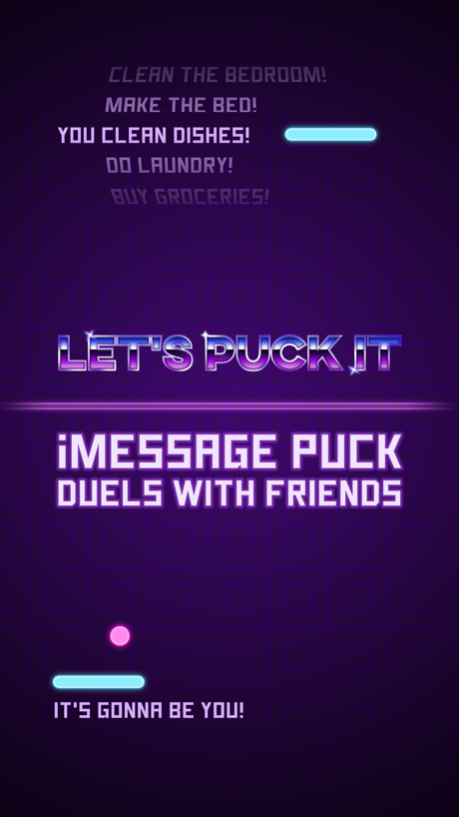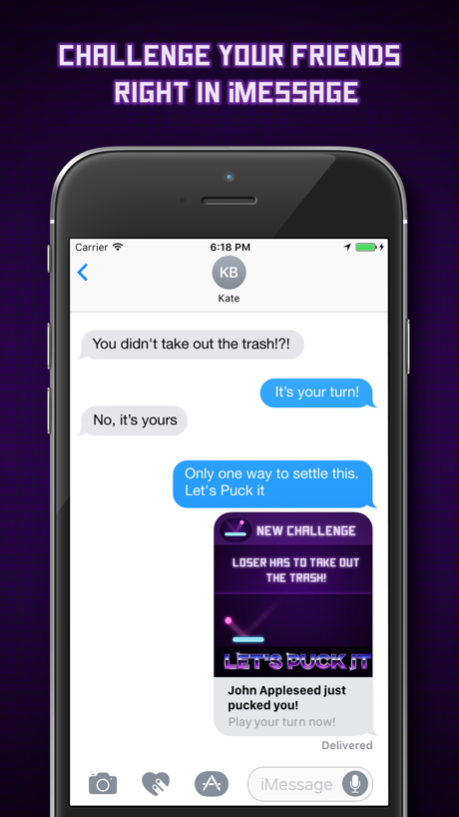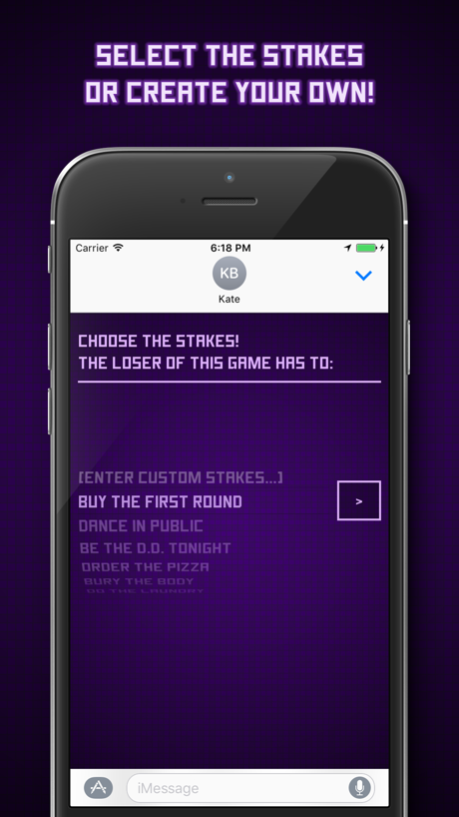Let’s Puck It! 1.4.2
Continue to app
Free Version
Publisher Description
Note: This game is played exclusively within iMessage.
“Let’s Puck It” is a turn-based game of air hockey with high stakes involved. Choose from a list of bets (e.g. loser has to buy dinner, do winner’s laundry, etc) or enter your own custom stakes. Anything you can think of!
It gets harder than you’d expect, because the speed increases on each volley! It's addictively simple and a great way to settle disagreements.
Get it today and challenge your friends to Puck It!
Please note that iMessage apps are ONLY compatible with devices on iOS 10.0 or above.
Quick tips on installing and using iMessage apps:
• Open your iMessage app
• Enter one of your conversations or start a new one
• Tap the App Store icon alongside the compose field to see your most recently used iMessage app. Swipe the screen to the left to see more of your iMessage apps
• To continue browsing, tap the icon on the lower left corner which brings up the app drawer. From there, tap the plus icon to access the App Store for iMessage, where you can browse and download more apps. Here, you can also go to Manage where you can add your apps to your app drawer.
If you wish to uninstall the app:
• Open one of your conversations in iMessage
• Tap little app store icon to the left of your message input
field
• Tap on the 4 dots that appear on the bottom left of the screen
• Tap on store
• Tap on Manage
• You’ll see all of the imessage apps and you can deactivate ones you don’t use
CONNECT
Support: support@little-labs.com
Join our beta program: www.little-labs.com/products.html
About us: www.little-labs.com
Apr 19, 2017
Version 1.4.2
This app has been updated by Apple to display the Apple Watch app icon.
Optimizations!
About Let’s Puck It!
Let’s Puck It! is a free app for iOS published in the Action list of apps, part of Games & Entertainment.
The company that develops Let’s Puck It! is Little Labs, Inc.. The latest version released by its developer is 1.4.2.
To install Let’s Puck It! on your iOS device, just click the green Continue To App button above to start the installation process. The app is listed on our website since 2017-04-19 and was downloaded 24 times. We have already checked if the download link is safe, however for your own protection we recommend that you scan the downloaded app with your antivirus. Your antivirus may detect the Let’s Puck It! as malware if the download link is broken.
How to install Let’s Puck It! on your iOS device:
- Click on the Continue To App button on our website. This will redirect you to the App Store.
- Once the Let’s Puck It! is shown in the iTunes listing of your iOS device, you can start its download and installation. Tap on the GET button to the right of the app to start downloading it.
- If you are not logged-in the iOS appstore app, you'll be prompted for your your Apple ID and/or password.
- After Let’s Puck It! is downloaded, you'll see an INSTALL button to the right. Tap on it to start the actual installation of the iOS app.
- Once installation is finished you can tap on the OPEN button to start it. Its icon will also be added to your device home screen.